

- ABOUT PLUGINS
- 64 BIT EQUALIZERS...
- 64 BIT COMPRESSORS...
- 64 BIT MISCELLANEOUS...
- PROGRAMS...
Donate:
MISCELLANEOUS.
Note: all plugins are 64bit, and for Windows platform only.
Tip: run your DAW as Administrator if you got problems with the plugins!
(may not compatible with Presonus Studio One, test it with a Demo Plugin)
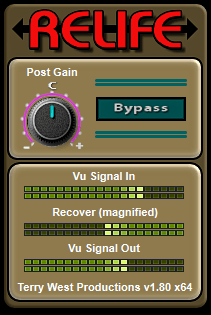
Relife x64.
Bring back life to a heavy clipped audiofile.
Revolutionary way to recover transients and lost peaks.
Bypass button.
Postgain (neg/pos).
In, recover and out meters.
For mono and stereo usage.
Realtime processing or offline.
Bring back life to a heavy clipped audiofile.
Revolutionary way to recover transients and lost peaks.
Bypass button.
Postgain (neg/pos).
In, recover and out meters.
For mono and stereo usage.
Realtime processing or offline.

Clarity 1.0 x64.
MS Parallel Clarity processor, brings life into your mix.
32 bit and 64 bit.
MS Parallel Clarity processor, brings life into your mix.
32 bit and 64 bit.

T-Clone v1.4 - x64.
Clone up to 12 voices, for a thick vocalsound.
Clone up to 12 voices, for a thick vocalsound.

DeHarsh 2.1 x64.
DeHarsh removes unpleasant frequencies from your mixes
and seperate instrument tracks.
Two models, with De-Nasal filter.
DeHarsh removes unpleasant frequencies from your mixes
and seperate instrument tracks.
Two models, with De-Nasal filter.

T-Width v1.1 x64.
MS stereo widening.
MS stereo widening.

VuMeter x64 Freeware.
Download: VuMeter x64
Download: VuMeter x64

VocRider x64.
Automatic Ride you Vocal above the mix.
Extract to C:\Program Files\Common Files\Vst3.
Automatic Ride you Vocal above the mix.
Extract to C:\Program Files\Common Files\Vst3.

VocRider Pro x64. VST3.
Extra: Sidechain method, 3 bands Equalizer with Highpass, Noisegate, Vocal Enhancer, Motown Enhancer.
Extract to C:\Program Files\Common Files\Vst3.
Extra: Sidechain method, 3 bands Equalizer with Highpass, Noisegate, Vocal Enhancer, Motown Enhancer.
Extract to C:\Program Files\Common Files\Vst3.

Haas x64.
Does the famous Haas widening trick.
With extra stereo width Octavers and Pitchshifter.
Stereo to mono function.
Does the famous Haas widening trick.
With extra stereo width Octavers and Pitchshifter.
Stereo to mono function.
Sesam Noisegate x64.


JumpStart x64.
JumpStart is a plugin that is useful for fading in audio at the start.
When playback is started from your DAW's transport state, it fades at the tempo you set.
Makes loud volume mixing and mastering so much more pleasant.
(Turn is off when exporting).
JumpStart is a plugin that is useful for fading in audio at the start.
When playback is started from your DAW's transport state, it fades at the tempo you set.
Makes loud volume mixing and mastering so much more pleasant.
(Turn is off when exporting).
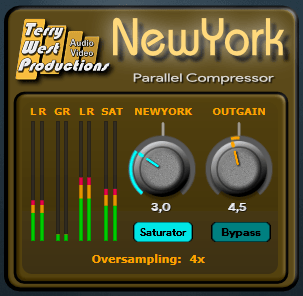
NewYork x64.
The famous Newyork parallel compression in one Plugin.
The famous Newyork parallel compression in one Plugin.

DiffDelay x64.
Two delays in one Plugin.
Two delays in one Plugin.

Famous Exciter Clone x64
Low & High Exciters.
Low & High Exciters.
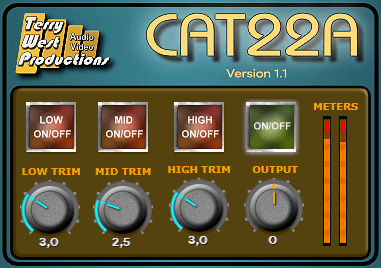
An old enhancement trick refined x64.

Up to two voices modulation effect x64.
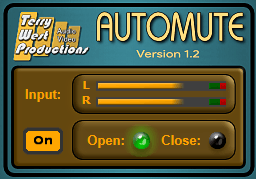
AutoMute 1.2 x64.
AutoMute is an VST plugin that is useful for auto-muting effects like reverbs,
when playback is paused/stopped from your DAW's transport state.
It returns to on when playback has been started.
This is usefull in a vocal recording situation when you need to talk to the singer.
Reverb example: Insert AutoMute on the track/bus before your Reverb plugin.
Press the stop button on your DAW to mute the Reverb and the play button to pass.
Green led flashes when play has engaged, red led indicates when your DAW has stopped playback
and the signal will not pass to the Reverb plugin.
You can also bypass the whole plugin.
* Input meters. * Bypass. * Open/Closed leds. * For stereo/mono use.
AutoMute is an VST plugin that is useful for auto-muting effects like reverbs,
when playback is paused/stopped from your DAW's transport state.
It returns to on when playback has been started.
This is usefull in a vocal recording situation when you need to talk to the singer.
Reverb example: Insert AutoMute on the track/bus before your Reverb plugin.
Press the stop button on your DAW to mute the Reverb and the play button to pass.
Green led flashes when play has engaged, red led indicates when your DAW has stopped playback
and the signal will not pass to the Reverb plugin.
You can also bypass the whole plugin.
* Input meters. * Bypass. * Open/Closed leds. * For stereo/mono use.

LowGo x64.
Solo the kick, adjust the gain of Kick till the green led lights up,
then add the track of the Bass, and adjust the gain until the red light up.
Solo the kick, adjust the gain of Kick till the green led lights up,
then add the track of the Bass, and adjust the gain until the red light up.

Gain x64.
Adjust the gain of your tracks.
Adjust the gain of your tracks.
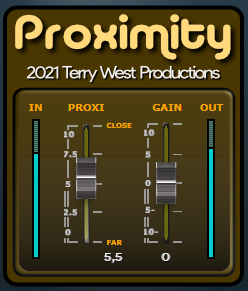
Proximity x64.
Get closer to the microphone.
Get closer to the microphone.

Mono x64.
Switch between Stereo, Mono, Left, Right and Wider Stereo.
Switch between Stereo, Mono, Left, Right and Wider Stereo.

Gator x64. 8 steps gating effect.

Guitar FX Bundle x64.

Backing Choir Compressor.
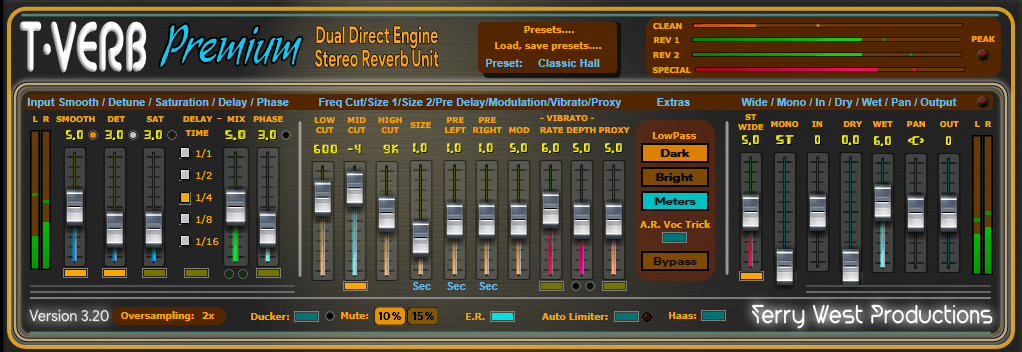
T-Verb Premium x64
Dual Engine Stereo Reverb Unit.
Dual Engine Stereo Reverb Unit.

Add Tubes to your mix.
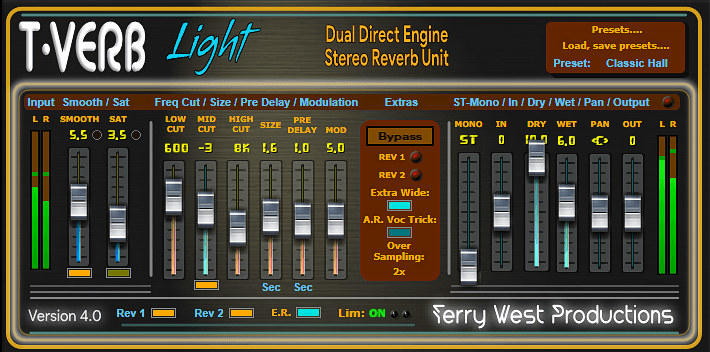
T-Verb Light x64
Dual Engine Stereo Reverb Unit.
Dual Engine Stereo Reverb Unit.

The vocal secret the pros use.
Read the About Plugins page...
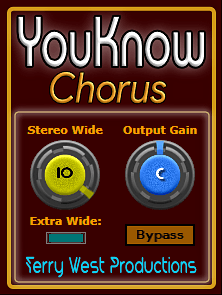
The famous Chorus everybody know.
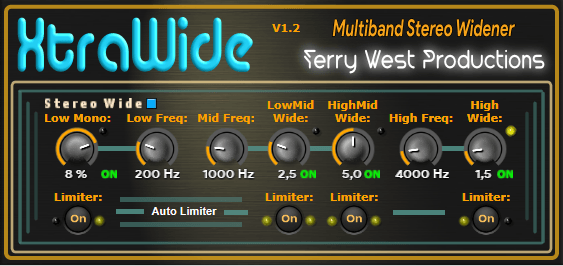
Multiband Stereo Widener.
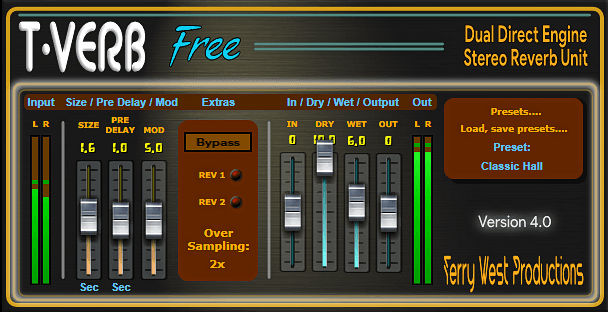
T-Verb Free version x64
Dual Engine Stereo Reverb Unit.
Download T-Verb Free...
Dual Engine Stereo Reverb Unit.
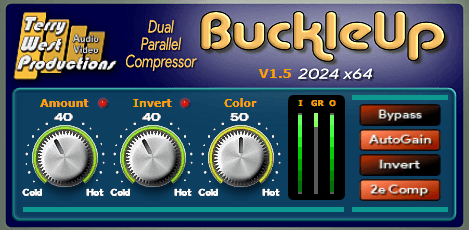
BuckleUp x64.
Dual Parallel compression at his finest.
Dual Parallel compression at his finest.

AutoPan, with rate & depth controls.

BassShift.
What it does is it simply make the bass shifted inside to the midrange a bit. It's subtle and hard to hear with the EQ turned ON and OFF but in a full mastering chain with compression, limiting and whatnot, turning it ON will make the bass solid and a little perceivable. It will make the track sounds tighter especially when combined with the compression after.
What it does is it simply make the bass shifted inside to the midrange a bit. It's subtle and hard to hear with the EQ turned ON and OFF but in a full mastering chain with compression, limiting and whatnot, turning it ON will make the bass solid and a little perceivable. It will make the track sounds tighter especially when combined with the compression after.
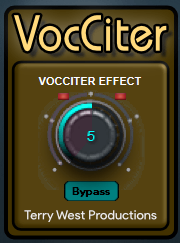
Excite your vocals.

Transient Designer.
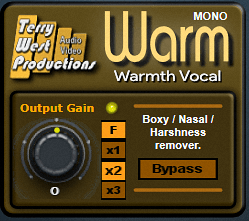
Vocal Warmer.
Both mono & stereo versions.
Both mono & stereo versions.

Vocal Warmer Perallel Compressor.
Both mono & stereo versions.
Both mono & stereo versions.
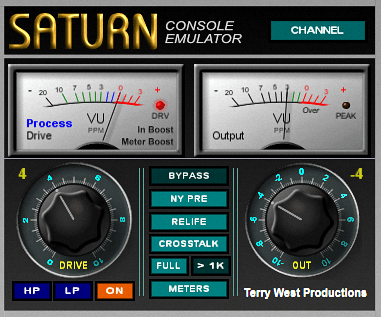
A Console to get it right.
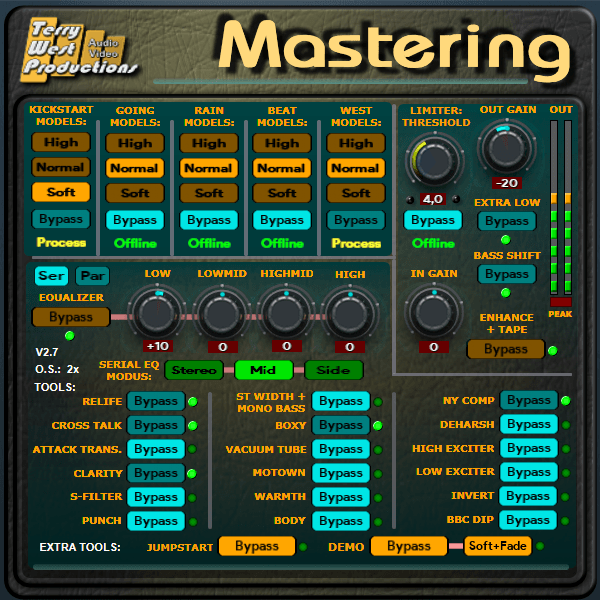
Mastering starting point.
Choose between 5 mastering profiles.
And one compressor + equalizer.
18 special filters.
Choose between 5 mastering profiles.
And one compressor + equalizer.
18 special filters.

The Leslie effect from the good old times.
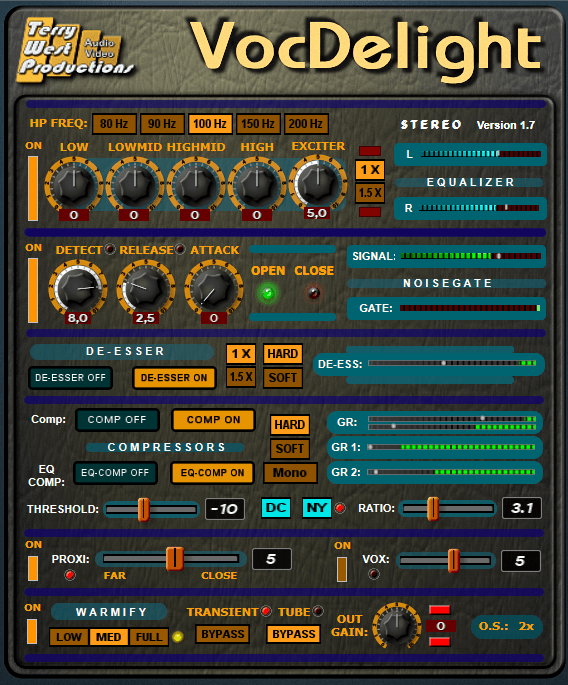
The ultimate Vocal tool.
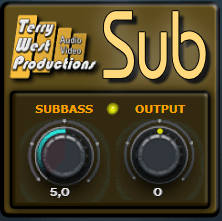
Add some Subbass to your Mix.

Mid/Side encoder-decoder.